News
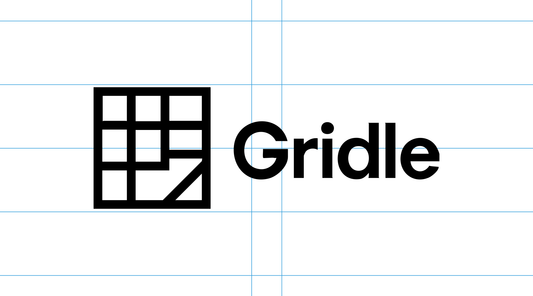
How to Create Grid Guides in Adobe Illustrator ...
If you’ve ever designed a layout in Adobe Illustrator and thought, “Why can’t this work like Photoshop?” — you’re not alone. Unlike Photoshop, which has built-in options for margins, columns,...
How to Create Grid Guides in Adobe Illustrator ...
If you’ve ever designed a layout in Adobe Illustrator and thought, “Why can’t this work like Photoshop?” — you’re not alone. Unlike Photoshop, which has built-in options for margins, columns,...
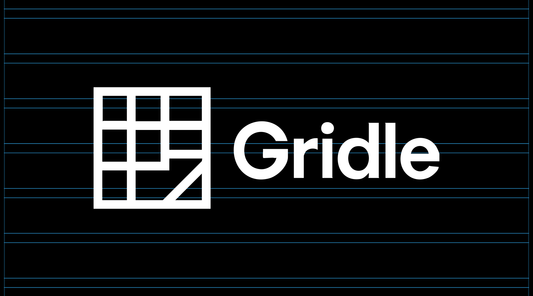
How to Create Clean Layouts in Illustrator With...
If you’ve ever tried to build a clean layout in Adobe Illustrator, you know the pain is real. Unlike Photoshop or Figma, Illustrator doesn’t come with a built-in guide or...
How to Create Clean Layouts in Illustrator With...
If you’ve ever tried to build a clean layout in Adobe Illustrator, you know the pain is real. Unlike Photoshop or Figma, Illustrator doesn’t come with a built-in guide or...
Gridle FAQ
Can I create guides in Illustrator like in Photoshop?
Adobe Illustrator doesn’t have a built-in guide layout feature like Photoshop’s margins and columns. If you want to create a full grid system (with gutters, margins, and rows), you’ll need to build it manually — or use a plugin like Gridle, which generates guides specifically for Illustrator users.
How do I set margins and columns in Illustrator?
Illustrator doesn’t include native margin or column settings. You can manually draw shapes and align them, but for faster precision, Gridle lets you visually generate margins, gutters, and grid systems and import them directly into your design.
Why doesn’t Illustrator have a grid layout tool?
Illustrator is built for freeform vector design, while Photoshop focuses more on layout and print. That’s why Photoshop has margin/column tools, and Illustrator doesn’t — but plugins like Gridle bridge that gap.
Is there a plugin for adding guides in Illustrator?
Yes — Gridle is a web-based grid generator made for Illustrator users. You can set your canvas size, define margins, rows, columns, and export it into your artboard in seconds.
What’s the fastest way to create a grid in Illustrator?
Instead of manually dragging guides or setting alignments, use Gridle to generate a full guide system instantly. It’s free, web-based, and Illustrator-friendly.